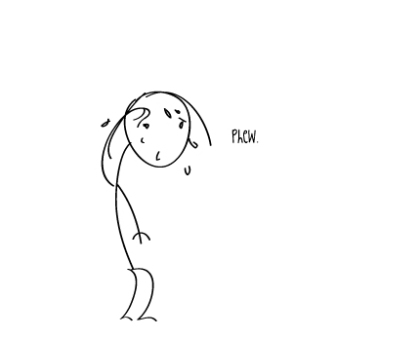It’s been a long long time. ;)
I know it’s been a long long long and long time since I last posted anything (I know I started with similar line last time too :p, but seriously I was quite busy all along) but I am back and this time I want to write down a brief about the things happened meanwhile and what I was doing professionally.
So as I mentioned in my previous post that I got a job as Lighting Technical Assistant at DreamWorks Animtions Studio’s Indian Unit after completing my Masters from Bournemouth University and in my second week there I got to work on How To Train Your Dragon 2 (awesome, right?) and then Penguins of Madagascar.
And after that I did couple of commercial for Home and a DreamWorks pipeline video.
Finally got an amazing opportunity to set up Lighting and Compositing workflows for DreamWorksTVs’ YouTube episodes of Swamp Talk, Kung Fu Panda, King Julien Stand Up and Puss in Boots. Trust me, that was some intense work because not only I had to set up the workflow, do inventory management but I also did a lot of Lighting and Compositing fixes, went from 3 episodes (each with 15 to 20 shots) to 5 episodes per week. Here is a small demo (you can find my name under “SHOW MORE” 😉 ):
And then came “The Boss Baby”, I hit a jackpot when I got this golden opportunity to work on this feature from the look development to final delivery (for 1.5 years, phew!!). As a part of look development team I learnt a lot, wrote a range of tools to automate the tasks for lighting/compositing artists and did quite a lot of workflow set ups, optimizations, troubleshooting and managed to deliver 11 sequences (from start to end), including almost all the crowd sequences (will try to talk about it in separate post because that was something crazy), plus not counting couple of more sequences for which I did the set up, inventory validation and health assessment and later handed over to my peers. It was an incredible experience, more so because I was also a part of Lighting Rig Task Force to design the studio standard lighting rig templates, which we used for the first time on this film. Here is my show/demo reel for the film (it only has 3 out 11 sequences):
Unfortunately, during the final two months of the production DreamWorks decided to cease their India operations and Mikros Image took over our unit. Now it’s a new experience of learning altogether where I am spending my time focusing on Nuke, Maya and Katana. I had some good exposure to Nuke and elementary knowledge of Maya but Katana is something else (in a good way 🙂 ). So in last couple of months after DreamWorks I did some tools in Nuke and Maya (check out videos below) and now have decent understanding of Lighting and Look Development in Katana. I will try and come up with some tools for Katana (I have couple of ideas swimming around in my head) but it may take a while as I have some interesting tasks in hand to create some Gizmos for Nuke. I will try my best to post some videos showing their functionality and will also try my best to share my knowledge of how to get certain things done when you are starting with those mentioned 3D packages. Till then enjoy the videos in this post and do comment if you have any queries. 🙂